micro:bit lesson ideas and activities

The ex-CEO of the Miro:bit Educational Foundation, Mr Zach Shelby has run two 30-minute sessions on our booth at the Learning and Teaching Expo 2017. See how Zach explained simply and clearly what, how, why and for whom about the BBC micro:bit:
What can you do with the micro:bit? (4.5mins)
Let's make a dice - Coding with micro:bit (8mins)
Ready Dice!! - Download your programme to micro:bit (7mins)
Q&A (include: Can we code micro:bit offline? Or code with tablets? Is micro:bit breakable?) (6mins)
Q&A (include: Can we swap Codes between Block & Text? Or control our smart phones with micro:bit?) (6mins)

Click here to start coding the micro:bit!
Blocks/Java Script MakeCode Editor
Click links below to immediately access micro:bit projects on the official website:
點擊以下連結至官方網站上現成的micro:bit 活動
** Besides learning from the projects below, you can also share your projects: Once you’ve made your project, you can save it in the cloud, share it, or embed it on another website. See details here
Games
- Flashing Heart 心大心細 (show LED)
- Smilely Button 笑臉 (on button pressed)
- Love Meter 心靈相通 (on pin pressed, pick random)
- Rock Paper Scissors 包剪揼 (on shake, set variable, pick random, if then else, game score, show number, show string, pause)
- Magic Button Trick 小魔術 (on button pressed, show string, variable, input - magnetic force, logic, if then else, math, radio)
- Coin Flipper 公定字? (on button pressed, pick random true or false, if then else, show string, show number, game score)
Multiplayer Games
- Fireflies 螢火蟲 (radio, forever, if then else, game score, variable)
- Infection 傳開去 (JavaScript code)
- Hot or Cold 冷定熱 (radio, forever, show icon, variable, show number, Led, if then else, arrays, game score)
- Voting Machine 投票機 (radio, on button pressed, show icon , on start)
- Rock Paper Scissors Teams 隊制包剪揼 (radio, on shake, variable, pick random, if then else, show icon, show number, forever,arrays, logic)
Music
- Hack your headphones 耳筒新搞作
- Banana Keyboard 香蕉鍵盤
- Guitar 結他
Fashion
- Duct Tape Wallet 牛皮膠銀包
- Watch 手錶 (include count down timer)
Toys
- Inchworm 寸步而行
- Milk Carton Robot 牛奶盒機械人
- Milky Monster 牛奶盒怪獸
- Railway Crossing 火車交匯處
- Hacked RC car with Motor Driver Board 遙控車改裝
- Datalogging (New!!)
- Timing Gates 計速裝置
- Soil Moisture 泥土濕度量度
- Plant Watering 自動澆水器
- Reaction Time 反應速度
- Sates of Matter 物質狀態
- Lessons from the UK STEM centre:
More
- Compass 指南針
- Telegraph 電報機
- Karel the LED 藝術燈飾
Fun Stuff : code only
- Blink 閃動
- Name Tag 名字牌
- Rando 隨機閃動燈
- Game of Life
- Football Score Keeper 足球賽計分器
Actuator : code only
Sensors : code only
Link to the Microsoft 14-week micro:bit lessons - Computer Science (CS) course for age 11-14:
This course is also written for teachers who may not have a Computer Science background, or who may be teaching an “Intro to Computer Science” course for the first time.
這個課程除了適合11-14歲的同學, 也是為電腦編程不是本科的老師而編寫的, 十分值得老師們參考.Each lesson typically includes - overview, unplugged, activity, project.
- Making
(unplugged: design thinking)- Algorithms
(activity: tour of the MakeCode editor)- Variables
- Conditionals (if then, else if)
- Iteration (loops)
- Review/Mini-Project
Click links below to learn all about the micro:bit MakeCode block editor from the "reference" and "blocks" tutorial on the official website :
點擊以下連結至官方網站,逐步學習micro:bit 軟件 - "MakeCode block editor"
** you can use the MakeCode block editor WITHOUT the internet in offline mode. Check details here
Reference: Basic, Input, Music, LED, Radio,
Blocks: On Start, Loops, Logic, Variables,
Advanced: Function, Text, Game (sprites, score, game control), Images, Pins, Serial, Control
New! Build your own modular "Function" block
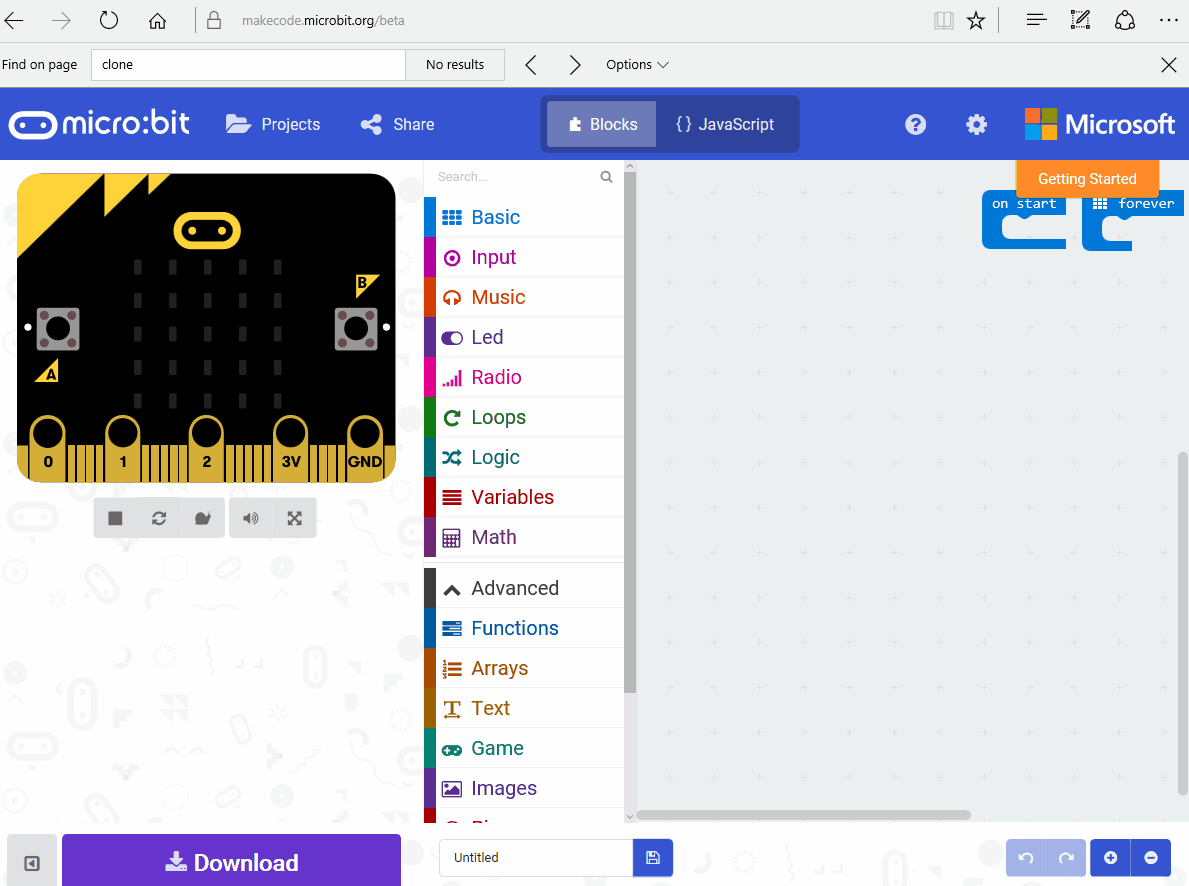
There are also lots of example codes embedded inside the MakeCode block editor tutorials per links above, available for immediate download .
細心留意, 你會發現很多有用的 code 在以上學習課程用作示範,及供直接下載, 例如:
Click links below to access Lessons Topics focusing on specific blocks. All lessons are on the official website.
Each lesson typically includes: activity, quiz, quiz answers, challenges
Basic
- Lucky 7 (show number)
- Beautiful Image (show Leds)
- Smiley (show Leds)
- Answering Machine (show string)
- Snowflake Fall (forever)
- Flashing Heart (pause)
- Screen Wipe (clear screen)
Input
- Magic Logo (on logo up)
- Love Meter (on pin pressed)
- Temperature (temperature)
- Zoomer (acceleration)
- Glowing Pendulum (acceleration)
- Charting (acceleration)
- Seismograph (acceleration)
Loops
- Looper (for loop)
- Strobe Light (for loop)
- Digi Yoyo (while loop)
- Rotation Animation (while loop)
Logic (if conditionals)
More
- Counter (variables)
- Catch the Egg (variables)
- Guess the Number (Math - random number)
- Game of Chance (Game)
- Game Counter (Game)
Click links below to learn about the BBC micro:bit hardware : 關於BBC micro:bit 硬件
The micro:bit device (LED screen, buttons, USB connection, Compass, Accelerometer, Pins, Light level, Runtime, powering, serial communication, Bluetooth Low Energy (BLE) Antenna), the pins, the LED screen, Simulator, USB
Important: Click links below to find out steps to transfer your micro:bit file (.hex) from your computer or iPad to the micro:bit
從電腦或iPad將.hex 檔案移至micro:bit 的相關指引
iPad:
Click this link for full documentation about pairing and flashing the .hex file to the micro:bit from iPad
Download the latest micro:bit App 3.0.1 dated 14 Feb 2018. Significant improvements:
This version now allows the pairing with multiple micro:bits and the storage and management of HEX files within the app.
‘Monitor & Control’ is a new facility for using Bluetooth services, allowing the monitoring of sensors and the direct transmission of messages to the LEDs and control commands to the output pins
Further Trouble-shooting:
App Inventor 2 IoT + BBC micro:bit
Tutorials on the App Inventor web site:
Links to documentation on App Inventor 2 IoT extension for the BBC micro:bit:
- micro:bit_Accelerometer
- micro:bit_Button
- micro:bit_Io_Pin
- micro:bit_Led
- micro:bit_Magnetometer
- microbit_Temperature
- micro:bit_Uart
